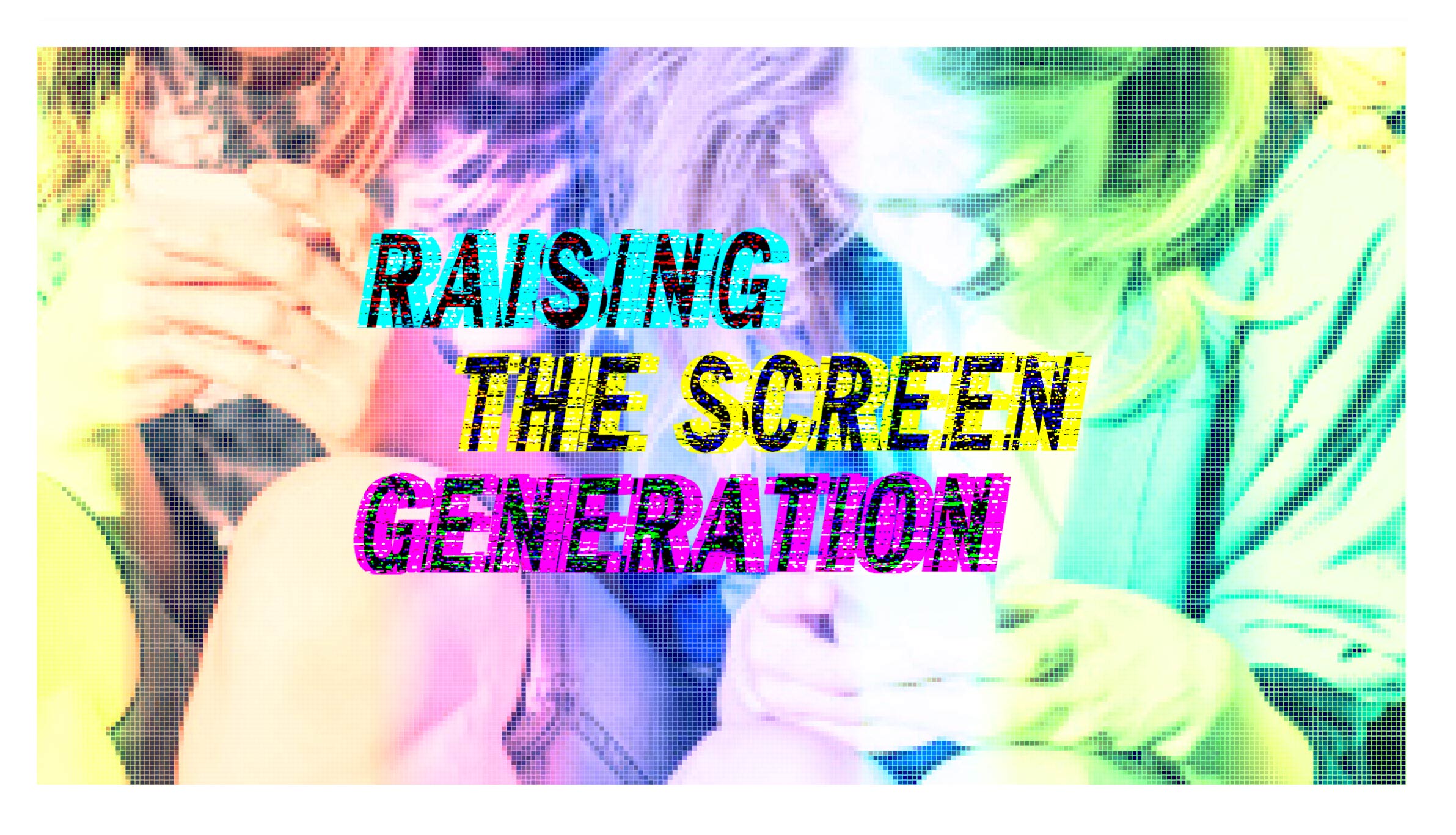RAISING THE SCREEN GENERATION
Everything you wanted to know about kids and technology but were too distracted to ask
Anna and Rosalie Shalom were the picture of old-school, imaginative play in their West Orange, New Jersey, home. The two, 5 and almost 3, labored in harmony at their task, preparing an elaborate pretend dinner to be served at the tiny table in their playroom. They set out play plates. They loaded them up with wooden fruits, vegetables, and dairy products. They sat down, ready to dig in. Ah, but first: They whipped out their pretend cell phones to make sure that no pressing pretend calls or texts required their attention. Their parents cringed. Where had they learned that?
“It was funny, but we felt awful about it at some level, too,” says the girls’ mom, Andrea Delbanco, a journalist. “All kidding aside, our 2015 resolution is less phone time in front of our kids.”
Perhaps Delbanco shouldn’t be too hard on herself. It’s the rare grown-up who is setting a perfect example of restraint and self-discipline with digital devices, even at the family dinner table. From 2010 to 2014, average daily use of tablets and smartphones among U.S. adults went from just over one hour to nearly five hours. In addition, between work and play we now spend almost three hours online and four-and-a-half watching TV per day. Some of these stretches of grown-up screen time overlap as we attempt to multitask between two or more screens at once. Yet any way you cut the stats, our consumption of digital media has never been higher.
Digital devices have invaded and occupied our lives and aren’t leaving. Phones and tablets of every size travel with us everywhere. Computer screens and TVs flicker in nearly every room we enter. But even in this altered landscape, the official recommendations regarding kids’ screen time have remained largely unchanged since 1998: No TV or device time at all for kids age 2 and under, and no more than two hours per day of entertainment screen time for older kids. Policy makers at the American Academy of Pediatrics maintain that while increased use of laptops and tablets for school work may necessitate more academic use of those devices, no kid should have more than 2 hours of digital recreation per day.
Those policy makers must feel slighted when they see how lightly we take their recommendations. The statistics on how much time kids are actually spending in front of screens suggest that devices are now kids’ favorite toys. A 2014 study in the journalClinical Pediatrics found that about half of U.S. kids ages 6 to 18 exceed the two-hour limit on recreational screen time, including 16% who spend more than four hours per day in front of a screen. The revolution is happening fast, too. According to an in-depth reporton kids’ media use by Common Sense Media, the percentage of kids under age 8 with access to a smartphone or tablet at home went from 52% in 2011 to 75% in 2013—including 38% of children under 2.
That’s heavy traffic. Even kids who are using screens less than two hours a day may be spending all of that time on entertainment sites or games that don’t teach them much. Michael Levine, the founding director of the Joan Ganz Cooney Center, which researches and supports educational media technologies for kids, calls the dopey activities the “empty calories” of the digital media world. Kids will pig out on the junk unless parents step in and set limits on content, not just limits on time.
Levine, whose center is part of the Sesame Workshop, says that parental involvement in kids’ onscreen activities—whether it’s TV, homework or Minecraft—is what makes screen time an opportunity for learning and bonding, instead of a daily battle. “Every parent needs to set intentional goals to develop a good relationship to media in their family,” Levine says. To make meaningful rules about screen use, parents must be up to speed on the nature and quality of what kids are doing online, not just the number of minutes everyone is spending.
If you’re beginning to suspect that developing healthier family screen-time habits will require extra work from parents, you are exactly right. With new technologies looming large in kids’ lives, parents have to learn what their kids are up to and guide those experiences. The good news is that there is a proliferation of resources to help parents assess the content and quality of apps, games, and sites that kids might encounter. Yes, our amazing technologies are making it much easier for us to keep track of what kids are doing with our amazing technologies.
WHAT TO WORRY ABOUT - AND WHAT NOT TO
What would happen if we were to let our kids spend as much time online and on their tablets and phones as they want, no rules or limits? Would we end up with a generation of sociopathic, obese ruffians who spell everything phonetically? Would we ever make eye contact with them again?
Our parental instincts tell us it would be a very bad idea. But the truth is, there is no reliable evidence yet of long-term risks from overexposure to screens. The current guidelines for kids’ use of screen media are based on decades of research into kids’ TV habits and the related outcomes: poorer performance in reading and language arts, lower attention-span, and higher risk of obesity among kids who watched excessively.
A growing number of experts on kids and media are beginning to question whether TV belongs in the same category as other screen activities. Most TV watching is a passive experience, but the interactivity of a tablet game or e-book lets a child have input, make decisions, take action, and observe the outcome.
“In the 1950s, it was TV that brought a huge change to family life, so we have decades of research on TV viewing” says Dr. Barry Zuckerman, professor of pediatrics at Boston University School of Medicine, and co-author of a new paper in Pediatrics, on kids and mobile devices. “Now, mobile technology presence is growing in leaps and bounds, and it is changing family life in different ways. The need for new research into what the detrimental effects might be, as well as what the positive aspects might be, is becoming vitally important.”
Some of the negative aspects of mobile technology are just common sense, and it’s important to discuss them with kids. For starters, it is simply harder to know what your kids might be looking at on a phone or tablet. Content that is violent, at odds with your family values, or just junky is available at a click, and your kid can carry it around in his backpack.
The pitfalls that most frequently make the headlines are cases of online bullying and emotional abuse. Anonymity, or at least the absence of in-person reprisals, emboldens some kids to pick on others over social media or text messages. Some statistics show that 33% of teenagers report having been cyber bullied, while others put the figure nearer 15%. Some older kids also engage in sexting, sending suggestive or partially clothed photos via smartphone, content that can later be used to bully the sender. Kids’ basic safety is the main reason for the proliferation of tools to monitor and limit their digital activities.
Many parents recoil from the idea of their kids playing violent video games, especially those in which a player takes the point-of-view of a heavily armed hero. The multibillion-dollar video game industry rates games for violent content, but kids can play these games at a friend’s house, or another unsupervised venue, so the risk of exposure is always there.An excellent report on PBS’s Nova points out that the science connecting aggression in video games to real-life aggression is hazy at best. For one thing, the math doesn’t work. Millions upon millions of people around the world play violent video games, but only a fraction of them ever tip over into violent behavior, which may be caused by something else entirely.
But while parents may not have to worry about video games turning a normal kid into a criminal, we do have to decide whether that’s the way we want our kids to spend their time: pretending to be shooting, beating, clubbing or stabbing opponents.
Another ominous notion arising from the long hours we’re spending on digital media: kids’ brains are becoming rewired by the Internet. The instant gratification of social media and texting and Googling are changing the nature of our thought patterns and expectations, and our brains are reshaping themselves to adapt.
This one happens to be true. Before you panic though, consider some other things that can rewire your brain: Finding and taking a shortcut on your drive to work after taking the same route for years. Taking a pottery class. Going on vacation to a place you haven’t seen before. The connections between our neurons are always being reconfigured, driven by the mental tasks that we take on. This is another area where researchers concede they don’t have long term data on people who have been using digital media excessively, without normal social interactions, so they can’t say definitively that there is any risk to brain function from using screens. If we balance our usage of screens with other modes of learning, there is every reason to believe that our brains will retain their ability to adapt. They always have.
One caveat: based on what is known about the important brain activity and learning that happens during the first two years of life, nearly every researcher agrees that babies should not spend time on screens. They have so much to learn from human interactions that they should not waste any time with TV or a tablet. Before age 2, babies should eat, sleep, play, listen, and talk.
While our kids’ brains are resilient, their physical health may suffer in connection to their device use. The Centers for Disease Control and Prevention cites a strong correlation between childhood obesity and amount of TV viewing—especially when kids are exposed to ads for junk food as they sit and sit and sit. While the mind may be more engaged in the give-and-take of an interactive task than it is during TV watching, the body is still immobile. In one study, kids with TV in their room were twice as likely to be overweight as their deprived counterparts required to sit in the living room with the rest of the family.
Screens may even be robbing kids of sleep. Researchers have found that bright light from certain device screens interferes with the natural light cues that signal the brain to begin the sleep cycle. Our brains respond to the dimming of daylight by producing melatonin, a hormone that brings on slumber. Subjects who used e-readers right before bed had lower melatonin levels, took longer to fall asleep, had altered sleep cycles, and (surprise) felt less alert the next day.
With risks like these, maybe two hours screen time a day is actually too much for some kids. Zuckerman urges parents to think of their kids’ screen time in terms of what it displaces. Are your kids online instead of attending a friend’s party? Are they checking their phones instead of having a polite conversation with people in the room? “Parents need to be concerned if devices are replacing interaction,” he says. “They also need to be balanced in their own device use, to really be present when kids need them.”
Zuckerman’s research team conducted observations of caregivers using mobile devices at fast-food restaurants while having a meal with children, from babies to school age. Of 55 caregivers observed in the fast-food study, 40 used devices at meals, many to the exclusion of interacting with the kids. Some, however, did use the devices to show the children something interesting, or simply kept it nearby without looking at it. “Very young kids will be drawn to interactive devices,” says Zuckerman. “If it’s a source of discussion and interaction, then it doesn’t have to be a negative thing.”
THE WORLD AT THEIR FINGERTIPS
“The parents I see have two major concerns, and they are exactly opposite one another,” says Zuckerman. “On one hand, they are concerned their kids are spending too much time with media technology. They are equally worried that if kids don’t have the latest technology and digital experiences, they will fall behind.”
The transformation of education by technology is undeniable, and accelerating. By the time today’s kids are in college, much more teaching and learning may happen online or via apps than in person. Take for example, learning to read: E-books can include audio of unfamiliar vocabulary or graphically highlight repeated consonants, for example, to support the skills that new readers need. Parental interaction is always helpful but evidence is emerging that the inclusion of digital support for new readers is a real help to some parents, especially those whose own literacy skills are not strong. “The parents can actually learn, from the machine, how to guide their child through early reading experiences,” says Zuckerman. “They listen and watch too. We don’t yet know how effective this way of learning will be over time, but long-term research can help us find out.”
Levine says parents should also take advantage of the invaluable exposure to other cultures. Society has never had a stronger tool to promote multicultural understanding, a key principle of the Sesame Workshop legacy. “Families can see a part of the world they’d never see, see people from another culture in action,” Levine marvels. Through joint media experiences, the modern equivalent of what’s called “co-viewing” in the educational TV realm, families can learn about the world together.
Besides having nearly all of the world’s collective knowledge in digital form, we also have compelling new ways to connect to our loved ones. A family can visit grandparents on Skype or FaceTime. Kids can find a tablet game everyone can play together. Parents are able to keep track of older, phone-carrying kids’ whereabouts at the press of a button. Nearly six out of 10 kids ages 8 to 12 now have a cell phone, and the top reason parents give for buying the phone is safety.
Every time there’s a revolution in communication, the world worries. It happened with TV, with movies, with comic books, with radio. Socrates even worried that the act of writing things down would damage young people’s ability to remember. Now, there is hand-wringing and skepticism about media technology, some of it well-founded and some of it baseless. Sorting through what the experts know and coming up with a safe, sane screen-time plan for your family will take some time and thought. Enforcing it consistently will sometimes be a challenge. But good digital habits could set the stage for some lovely family experiences.
My 13-year-old daughter recently went on a three-day school trip during which kids were allowed only a few minutes of screen time per day. I kept an eye on her Instagram account the first night, sure that she would spend the time posting photos of the day’s adventures for her social media community. (Yes, I joined Instagram just to keep an eye on her activities there. She is the one and only user I follow. #Instagramloser.)
Instead, to my surprise, she began sending text messages and photos directly to me. One of a baby turtle—too young, she wrote, to be a teenage mutant ninja. One shot of the rock-climbing wall she’d conquered, another of her minor hand injuries after a fall, then a post-bandage photo of the hands, to reassure me. Next, a glowing update on the interpersonal dynamics she had worried about before the trip: “NO DRAMA.” I was relieved to hear it, and touched that she had shared the highlights with me first, before presenting them to her scores of friends and followers.
Screens can draw us apart – heads-down, fingers-flying, each doing our own thing while in the same room – into a mode of device use that the experts call “alone together.” Or we can take control and insist that our family’s access to technology be a positive force for sharing, learning, and connecting. Call it “together together.”
Making Tech Work at Every Age
Preschool
Babies make their way in the world by mimicking everything they see, especially what they see their parents do. The “no screen-time before age 2” guideline becomes a practical impossibility once a baby observes mom on her phone or older kids on a tablet. Instead of watching guiltily as your little one figures out how to swipe a screen, take him into your lap and talk to him about it. “What did you do? Where did that picture go?” The parent’s role as narrator applies here, just as it does while reading print books or explaining any new experience. Once you’ve let him check out the tablet or e-Reader, bring the activity to a clear, formal conclusion. “This is Dad’s book. It’s time for Dad’s book to go to sleep,” would work. The upshot: Babies should not have independent screen play, but they will notice and explore the screens around them. Be there to help.
Older preschoolers may have their own devices, or more regular use of another family member’s device, to read books or play with apps. They will become more skilled and independent as they spend more time on these activities, but it is important to continue to sit with them during screen time, and draw them out with conversation about what they are doing. The temptation to hand over your device to keep a toddler occupied is strong – child media experts call this the “shut-up toy” use. On an airplane or long car trip, if you decide to let a toddler play on a device alone, select a few familiar books or games and limit access to those. Try to be part of the experience, if you can. Also bring other distractions, including printed books. Finally, explain that it’s a special arrangement, just for vacation or just for the airplane, so your child won’t expect increased screen time once the trip is over.
5-9
When children enter school, they will likely have some exposure to educational screen activities there. As they begin to read, it’s a fine time to expand their screen time to include more reading—if they like reading e-Books, that is. Kids’ social circles will expand, and other kids will tell them about new games and activities. Listen when kids tell you about a digital experience they’d like to try, and check it out in advance (see “Reliable Ratings” below).
Establish that the family’s adults are the distribution point for any new books and activities, and make sure your kids’ devices cannot access sites that sell apps, books, games, or music. When kids choose appropriate, enriching content, show your enthusiasm for trying it out with them. Conversely, if they want a game or app that is not appropriate or has low educational value, explain exactly why your family won’t be purchasing or downloading it. If you can, suggest something similar that would be a better choice – and explain why it would be better. Your kids are not just learning the skills it takes to work a screen device, they are learning to be discerning consumers of digital content. Show them how it’s done.
10-12
Tweens are likely to push against limits that you have set on your family’s digital experiences, especially if their friends are subject to fewer or looser rules. Listen to their objections, but remind them that every house has different rules. Continue to pay close attention to the content your kids are interested. You can still “play” together (even though they might not want to call it that!) by asking them to show you how their favorite activity or game works.
As kids get closer to the teen years, you may want to give them a bit more independence, especially if they have followed the rules and shown moderation in their digital habits. This could mean giving them a mobile phone—a move that can be helpful to parents and almost always delights kids. Kids may also want to set up social media accounts, if their friends are doing so. Most social sites have age limits; for example, although it’s widely ignored, Facebook users are supposed to be no younger than 13. Find out the rules, and continue to guide your kids’ decisions based on your family’s values and goals.
Teens
Teenagers grow progressively more independent in all aspects of life, including their use of technology. They will likely lobby for their own accounts for purchasing apps, music, or whatever technology they are into. Today’s teens text message throughout the day, sending dozens of messages (on average) to friends. Some spend a lot of time on social media sites, watch goofy YouTube or Vine videos, or seeking other kinds of entertainment. As the volume of their digital experiences increases, it becomes untenable for a parent to monitor every exchange. If you have any kind of monitoring software, be clear with your teen that it allows you to see what he or she does online. Spying without advance warning could damage your child’s trust. Also, if she knows that you will be seeing her activity, it may help guide her behavior.
Make sure that you have discussed Internet safety and cyber bullying issues as a family, even if kids have also explored such issues at school. Also make clear who’s paying for every purchase a teen makes online, and whether there’s a new policy for vetting games and apps in advance. Even though your child will be making decisions about digital experiences, and doing more things on his own, still engage in conversations about what he’s listening to, playing, reading, doing. If you ever become concerned about the amount of time a teen is spending in front of a screen, or the nature of what he’s doing there, you may have to tighten up the rules again. Older teens are still part of your family, and the rules still apply.
Reliable Ratings
The organizations and resources below take research-based and time-tested approaches to rating the appropriateness and educational potential of apps, websites, games, and other media for your kids. Bookmark them all! If you are checking out a specific game or app your child wants, compare the reviews at several sites.
Most online retailers also include customer reviews, which can be helpful up to a point. But keep in mind that such assessments come from another consumer like yourself, not a source with professional credentials and a methodical process for assigning ratings.
Common Sense Media
Common Sense ranks kids’ media for quality, educational content, age-appropriateness, and more, depending on the format. Kids and parents are also invited to contribute reviews, which generates ranges of user rankings to compare with the information from staff reviews. The reasons for each rating are clearly and simply explained. The free site also has a wealth of news and other information for parents, educators and kids.
commonsensemedia.org
Parents’ Choice
The Parents’ Choice Foundation, founded in 1978, claims to be the nation’s oldest nonprofit guide to products for children. They award products—including websites, apps, and software—for various levels of excellence. They also offer parents advice on assessing products on their own, and other help with managing their little consumers.
parents-choice.org
Children’s Technology Review
Founded in 1993, CTR has amassed thousands of reviews of children’s technology products. The Review covers games and apps for all tablets and laptops, as well as the major gaming platforms. A limited number of reviews are available free on the site. Full access to reviews and other content is available by subscription.
childrenstech.com
Moms With Apps
This group is newer, focusing exclusively on apps produced by pre-approved app developers whose work they have deemed high-quality and educational. Its apps-only mission keeps the site content streamlined, where some other sites can feel overwhelming. This is a good place to look for apps that might not bubble to the top of popularity lists, but are well-designed and beneficial to kids.
momswithapps.com
A Parent's Screen-Time Tools
As the parent of a minor child, you have the right to know what they are doing with their digital devices, and to control what kids can see and use. Introduce controls and rules when a device is new so you and your child can be clear about what is and isn’t OK during screen time.
First of all, the device your family or child will use likely has its own parental control options. Some can screen out Internet access altogether, and others can filter out certain sites. Because they are all different, the best plan is to read up on the parental controls for each device and operating system your family will use.
Below are some tools for monitoring or limiting the amount of time the device is in use, tracking the software or apps used, and more.
Windows PCs
When you create an account designated as a child’s account, you get the option to enable Family Safety settings. Family Safety allows you to monitor and /or time the usage from your child’s account, block certain applications or sites, and get weekly reports reviewing the activity on the account.
Macs
If you and your child use separate Macs, you can share screens in addition to turning on Parental Controls. Log on as Administrator on your child’s Mac, go to the Sharing preferences and choose Screen Sharing. Continue to “Allow Access For” and choose Administrators. When you are on your Mac, go to the Finder and choose Go: Network to see your child’s Mac. Click on Share Screen to see the activity.
Software
You can purchase software to further monitor or block kids’ access, which allows varying levels of censorship, depending on your kids’ ages and your house rules. Intego makes a highly rated one for Macs, Verity by NCH Software makes a popular one for PCs.
Tablets
Each will have its own parental control settings, which will operate similarly to the corresponding computer operating system’s settings, described above.
Phones
If your kid has any kind of smartphone, backing up the phone’s content to your own PC or Mac is a good idea. This way, you will be aware of which apps are being used on the phone, and you’ll be able to see what calls and text messages your child is making.
Be sure to activate the basic security features, as well as any further limitations on usage you want, in the phone’s setting before your child begins to use the phone.
GPS location trackers
Life360 Has a security map that will show you the precise location of each family member, as well as allow you all to communicate about you whereabouts. It’s free, and works with iPhone, Android, Windows Phone, and BlackBerrys.
Securafone lets parents set up boundaries on a map, and alerts them if kids wander outside the boundaries. It also has a panic button that kids can press to immediately dial a parent or other authority if trouble arises.. Free, and works with iPhone and Android.
Phone service providers: AT&T, Verizon, Sprint and other carriers also offer GPS tracking unique to their users. Check your plan and see what services are included.
Finally, how about trying to spend less time on your own Facebook page or gossip news site, to allow more time for joint media experiences with your family? You can block yourself from such time wasters. SelfControl can be yours, free of charge.
Άρθρο: Martha Pickerill